Tablet Acer Iconia tab A210 & A211 user guide
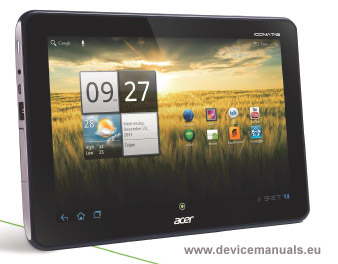
Download Iconia tab A210, A211 manual in PDF format: Iconia-A210+211-EN
The Androi operating system puts everything you need for searching, communicating, travelling, shopping and more in the palm of your hand. And, Play Store provides over 600,000 Google games and apps. It also features Google Currents, an app for enjoying free online magazines from hundreds of publishers and top websites in one place.
| Operating System | Android™ |
| Processor & Chipset | |
| Processor Manufacturer | NVIDIA |
| Processor Type | Tegra 3 |
| Processor Model | T30L |
| Processor Speed | 1.20 GHz |
| Processor Core | Quad-core (4 Core) |
| Cache | 1 MB |
| Memory | |
| Standard Memory | 1 GB |
| Memory Technology | DDR3 SDRAM |
| Memory Card Reader | Yes |
| Memory Card Supported | microSD |
| Storage | |
| Flash Memory Capacity | 16 GB |
| Display & Graphics | |
| Screen Size | 25.7 cm (10.1″) |
| Display Screen Type | Active Matrix TFT Colour LCD |
| Aspect Ratio | 16:10 |
| Screen Mode | WXGA |
| Screen Resolution | 1280 x 800 |
| Touchscreen | Yes |
| Multi-touch Screen | Yes |
| Network & Communication | |
| GPS | Yes |
| Modem | No |
| Wi-Fi | Yes |
| Wi-Fi Manufacturer | AzureWave |
| Wi-Fi Model | AW-NH660 |
| Bluetooth | No |
| Interfaces/Ports | |
| Modem (RJ-11) | No |
| Input Devices | |
| Keyboard Type | Touchscreen Keyboard |
| Keyboard | Yes |
| Built-in Devices | |
| Microphone | Yes |
| Software | |
| Operating System | Android™ |
| Battery Information | |
| Number of Cells | 2-cell |
| Battery Chemistry | Lithium Polymer (Li-Polymer) |
| Battery Capacity | 3260 mAh |
| Battery Energy | 24.10 Wh |
| Power Description | |
| Maximum Power Supply Wattage | 18 W |
| Physical Characteristics | |
| Colour | White |
| Form Factor | Slate |
| Height | 175.0 mm |
| Width | 260.0 mm |
| Depth | 12.4 mm |
| Weight (Approximate) | 720.0 g |
| Miscellaneous | |
| Package Contents |
|