Acer Aspire E1-522 user manual

Notebook Acer E1-522
Notebook Acer Aspire E E1-522 user manual
Download user manual Acer Aspire E1-522 in PDF format: e1-522-EN
Get the power and useful features you value with the Aspire E Series. Solid performance, handy multimedia tools and convenient connectivity make daily computing an easy-going pleasure. This notebook’s practical yet stylish design comes in 14.0″ and 15.6″ screen sizes — pick the model that’s just right for you.
| Operating System | Windows 8 |
| Processor & Chipset | |
| Processor Manufacturer | AMD |
| Processor Type | A-Series |
| Processor Model | A4-5000 |
| Processor Speed | 1.50 GHz |
| Processor Core | Quad-core (4 Core) |
| Memory | |
| Standard Memory | 4 GB |
| Maximum Memory | 8 GB |
| Memory Technology | DDR3L SDRAM |
| Memory Card Reader | Yes |
| Memory Card Supported | Secure Digital (SD) Card |
| Storage | |
| Hard Drive Capacity | 500 GB |
| Hard Drive Interface | Serial ATA |
| Optical Drive Type | DVD-Writer |
| Display & Graphics | |
| Screen Size | 39.6 cm (15.6″) |
| Display Screen Type | Active Matrix TFT Colour LCD |
| Screen Mode | HD |
| Screen Resolution | 1366 x 768 |
| Backlight Technology | LED |
| Graphics Controller Manufacturer | AMD |
| Graphics Controller Model | Radeon HD 8330 |
| Graphics Memory Technology | DDR3 SDRAM |
| Graphics Memory Accessibility | Shared |
| Network & Communication | |
| Wi-Fi Standard | IEEE 802.11b/g/n |
| Ethernet Technology | Gigabit Ethernet |
| Built-in Devices | |
| Webcam | Yes |
| Microphone | Yes |
| Finger Print Reader | No |
| Interfaces/Ports | |
| HDMI | Yes |
| Total Number of USB Ports | 3 |
| Number of USB 2.0 Ports | 2 |
| Number of USB 3.0 Ports | 1 |
| VGA | Yes |
| Network (RJ-45) | Yes |
| Software | |
| Operating System | Windows 8 |
| Operating System Architecture | 64-bit |
| Input Devices | |
| Keyboard | Yes |
| Pointing Device Type | TouchPad |
| Battery Information | |
| Number of Cells | 4-cell |
| Battery Chemistry | Lithium Ion (Li-Ion) |
| Battery Capacity | 2500 mAh |
| Maximum Battery Run Time | 4.50 Hour |
| Power Description | |
| Maximum Power Supply Wattage | 65 W |
| Physical Characteristics | |
| Height | 25.3 mm |
| Width | 382.0 mm |
| Depth | 256.0 mm |
| Miscellaneous | |
| Additional Information | Wi-Fi: Acer Nplify 802.11b/g/n |
Recent Posts
Smartphone Nokia XR21 MHD Global 33W fast charging
Expertly crafted from strong materials and 100% recycled aluminum, Nokia XR21 can handle just about…
Nikon Zf full frame mirrorless camera – user manual
The Z f is where classic Nikon analogue camera design meets advanced Z series tech…
OnePlus 12 OxygenOS 14.0
Meet the all-new, record-breaking 2K 120Hz Pro XDR Display with advanced LTPO for brighter, more…
Condenser tumble dryer Bosch Series 6 WPG23108GB user guide
Condenser tumble dryer 8 kg Load up to 10kg of clothes in your dryer or…
Dishwasher AEG FSS53637Z
Dishwasher AEG Series:6000 SatelliteClean Dishwasher 60cm Capacity is based on 'IEC' standard place settings. This…
Xperia 1 V – user manual
XQ-DQ54/XQ-DQ62/XQ-DQ72 With its next-generation Exmor T for mobile sensor and computational processing, the Xperia 1…
View Comments
I need a user manual for my aspire e1-532-2657 as I cant get my address bar on top and it is staying on bottom I would appreciate this
Hi Steve, manual for Acer Aspire E1-532 is here: http://www.devicemanuals.eu/users-manual-aspire-all-e1-series-15-e1-572-570-532-530-510/1291/
I have just got a new Acer E1-522 but it keeps freezing and nothing you can do stops it but switching off.I am far from happy with this laptop
Hi Anne,
same problem here, got the same brand new one and it freezes totally on some websites.
Anyone clever out there who has a solution? Please help
Try re-installing ur operating system
I keep getting a grey screen when i start the laptop... i have tried a lot of things... help?
I have same issue right now & don't know what to do
my serial number of E1-532-2657 its says that my serial number is invalid what should i do?
You think the serial number of windows?
I too bought an Aspire E1-522 (new) September 2013. and I am NOT impressed with this useless device. VERY PISSED OFF!! as others have mentioned it hangs, freezes on some websites and takes ages to buffer even small videos. If I do not receive a personal apology from Acer's CEO in New Zealand and a superior machine to replace this lemon within a month I shall be exposing this inferior device to Consumers Institute NZ and other such consumer media. I have lived too long to tolerate bad service and junk products.
I agree as I have the same issues and can't even use it now as it has a blank screen when turning it on, now wtf do I do?
"Acer Aspire E E1-522" is one of the best Notebook among Acer products. It has got some of the best configuration and currently its among one of my collection product. Thanks for sharing this user manual.
i think you are full of it if you think it`s so great how about telling me how to rollback the bios i updated
and every thing obout the keyboard has gone wrong it wont rollback in fact they are unfixable if you dont think this is so then i would be more then happy to know why
The aspire says it has two ram slots. I'm trying to upgrade my ram, but can only fin one usable slot under back panel?
I have forgot the password for acer aspire-e1-522 and need to reset it how do that
My Acer Aspire wont recognise my internet even with the modem right next to it. I checked the wireless driver and it says it is working properly.