iPhone 4 User Guide For iOS 4.2 and 4.3 Software
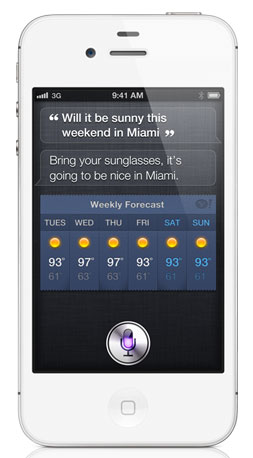
Apple iPhone 4 User Guide For iOS 4.2 and 4.3 Software
Download instruction user manual in PDF format: iPhone_4_User_Guide-EN
Download Figer Tips for iPhone 4: iphone_4_finger_tips-EN
Setting Up iPhone
Before you can use iPhone, you must set it up in iTunes. During setup, you can create a new Apple ID or specify an existing Apple ID for making purchases with iPhone. (The iTunes Store may not be available in all countries or regions.) iTunes also records the serial number of your iPhone in case you need it.
Set up iPhone:
1 Download and install the latest version of iTunes from www.itunes.com/download.
2 Connect iPhone to a USB 2.0 port on your Mac or PC using the cable that came
with iPhone.
Recent Posts
Smartphone Samsung Galaxy A55 5G in trendy colours
The simple yet improved Galaxy A series comes in an iconic design featuring a 3-camera…
Smartphone Nokia XR21 MHD Global 33W fast charging
Expertly crafted from strong materials and 100% recycled aluminum, Nokia XR21 can handle just about…
Nikon Zf full frame mirrorless camera – user manual
The Z f is where classic Nikon analogue camera design meets advanced Z series tech…
OnePlus 12 OxygenOS 14.0
Meet the all-new, record-breaking 2K 120Hz Pro XDR Display with advanced LTPO for brighter, more…
Condenser tumble dryer Bosch Series 6 WPG23108GB user guide
Condenser tumble dryer 8 kg Load up to 10kg of clothes in your dryer or…
Dishwasher AEG FSS53637Z
Dishwasher AEG Series:6000 SatelliteClean Dishwasher 60cm Capacity is based on 'IEC' standard place settings. This…