SM T550 – User manual Samsung Galaxy Tab A
Download instruction manual
Samsung Galaxy Tab A: Samsung-galaxy-tab-A
Network/Bearer
-
Network
Wi-Fi only
Connectivity
-
ANT+
Yes
-
USB Version
USB 2.0
-
Location Technology
GPS, Glonass, Beidou
-
Headphone socket
3.5mm Stereo
-
MHL
No
-
Wi-Fi
802.11 a/b/g/n 2.4+5GHz, HT40
-
Wi-Fi Direct
Yes
-
Bluetooth Version
Bluetooth v4.1
-
NFC
No
-
Bluetooth Profiles
A2DP, AVRCP, DI, HID, HOGP, HSP, OPP, PAN
-
PC Sync.
Smart Switch (PC version)
Operating System
-
Operating System
Android
Display
-
Size (Sub Display)
N/A
-
Technology (Main Display)
TFT
-
Size (Main Display)
9.7″ (245.8mm)
-
Resolution (Main Display)
1024 x 768 (XGA)
-
Colour Depth (Main Display)
16M
-
S Pen Support
No
Processor
-
CPU Speed
1.2GHz
-
CPU Type
Quad-Core
General Information
-
Colour
SANDY BLACK
-
Form Factor
Tablet
Memory
-
RAM Size (GB)
1.5 GB
-
ROM Size (GB)
16 GB
-
External Memory Support
MicroSD (Up to 128GB)
Camera
-
Video Recording Resolution
HD (1280 x 720) @30fps
-
Main Camera – Resolution
CMOS 5.0 MP
-
Front Camera – Resolution
CMOS 2.0 MP
-
Main Camera – Flash
No
-
Main Camera – Auto Focus
Yes
Sensors
-
Sensors
Accelerometer, Hall Sensor, RGB Sensor
Physical specification
-
Dimension (HxWxD, mm)
242.5 x 166.8 x 7.5
-
Weight (g)
450
Battery
-
Internet Usage Time(Wi-Fi) (Hours)
Up to 15
-
Video Playback Time (Hours)
Up to 14
-
Standard Battery Capacity (mAh)
6000
-
Removable
No
-
Audio Playback Time (Hours)
Up to 178
Audio and Video
-
Video Playing Format
MP4, M4V, 3GP, 3G2, WMV, ASF, AVI, FLV, MKV, WEBM
-
Video Playing Resolution
FHD (1920 x 1080) @30fps
-
Audio Playing Format
MP3, M4A, 3GA, AAC, OGG, OGA, WAV, WMA, AMR, AWB, FLAC, MID, MIDI, XMF, MXMF, IMY, RTTTL, RTX, OTA
Services and Applications
-
S-Voice
No
-
Mobile TV
No
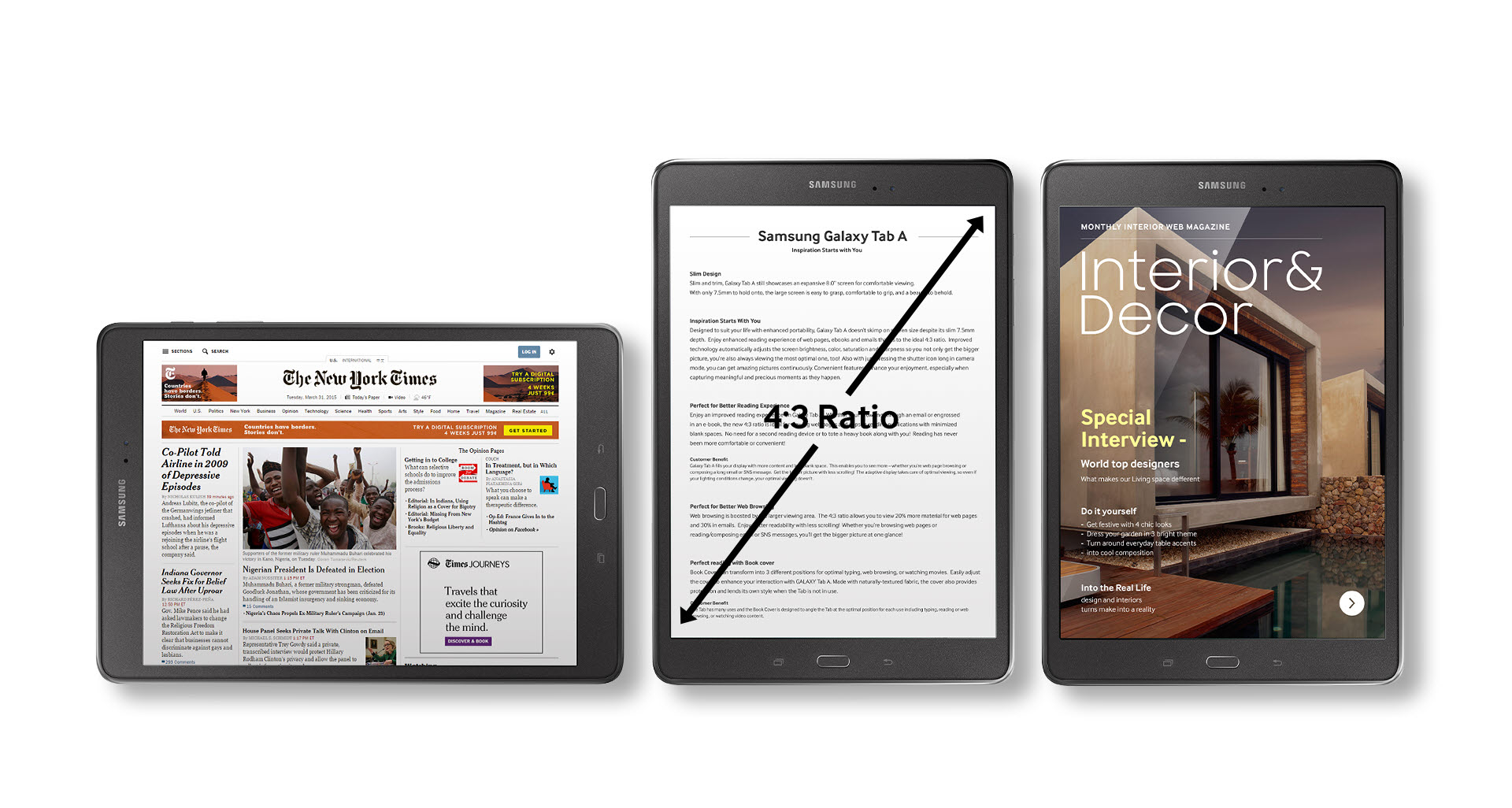

How do I connect to my printer
Hi, it is easy, by wifi or USB.
How do I use this camera?
I have a Samsung galaxy tab a 10.1 which I purchased in April this year, I was very pleased with it at first now when I go on Internet it disconnects continually. I have a Sony phone which is connected to same router and this doesn’t happen when I use Internet on there. Could you explain, why this is happening as my family who visited over the Easter were not having connection problems at all. All advice will be very welcome to resolve this problem.